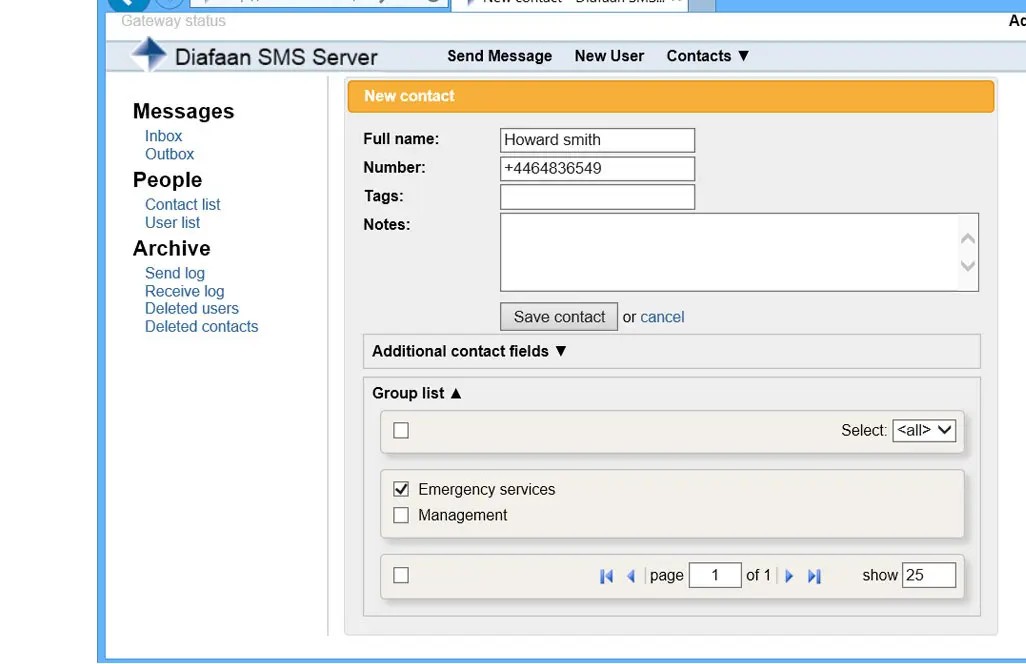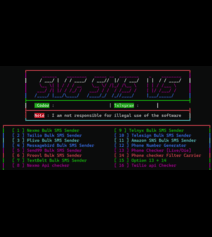In today’s fast-paced digital world, communication is everything. Whether you’re a small business or a global enterprise, SMS remains one of the most effective ways to reach customers, send alerts, and automate interactions. Diafaan SMS Server 4 offers a powerful, flexible solution for businesses looking to manage SMS communication directly from their Windows environment—no cloud dependency required.
In this blog post, we’ll explore what makes Diafaan SMS Server 4 stand out, how it works, its top features, use cases, and why it might be the best SMS solution for your business.
🧠 What Is Diafaan SMS Server 4?
Diafaan SMS Server is a professional-grade text messaging platform designed for Windows systems. It enables businesses and developers to send and receive SMS messages using a wide variety of devices and protocols—including GSM/3G/4G modems, Android phones, SMPP servers, and HTTP APIs like:
-
Twilio
-
Clickatell
-
ClickSend
-
BulkSMS
-
Esendex
-
MessageBird
-
Nexmo (now Vonage)
Whether you’re looking for a simple SMS gateway for transactional messages or an integrated solution for automated workflows, Diafaan gives you full control, advanced customization, and reliable delivery.
🚀 Key Features of Diafaan SMS Server 4
✅ Multi-Channel Support
Send and receive SMS via various channels:
-
GSM/3G/4G USB modems
-
Android phones with the Diafaan SMS Gateway app
-
SMPP for carrier-grade performance
-
HTTP APIs for scalability and versatility
✅ Web-Based Dashboard
Access your messaging system from any browser. The built-in web interface allows you to:
-
Monitor SMS traffic
-
Manage user access
-
Control connected gateways
-
Send manual messages
✅ Database Integration
Automatically trigger SMS messages from:
-
MySQL
-
Microsoft SQL Server
-
Oracle
-
Microsoft Access
Use SMS as part of your business workflows, alerts, or customer communication directly from your existing databases.
✅ Microsoft Exchange and Outlook Support
With seamless Exchange Server integration, Diafaan allows SMS to be sent directly from Outlook, with replies delivered straight to your inbox.
✅ Flexible API Access
Diafaan offers full support for:
-
HTTP
-
SMTP
-
POP
-
SMPP
-
SQL queries
-
Command line
This makes it easy to integrate with in-house applications, CRMs, monitoring tools, or other third-party systems.
💼 Ideal Use Cases for Diafaan SMS Server
📣 1. Business Alerts and Notifications
Keep staff or clients informed about critical updates, like payment confirmations, appointments, or system outages.
💬 2. Two-Way Customer Communication
Provide a convenient SMS channel for customers to ask questions, receive support, or respond to appointment reminders.
📈 3. SMS Marketing Campaigns
Use the platform to create targeted marketing campaigns. Segment contact lists by tags, automate follow-ups, and track response rates.
🔧 4. Server & Application Monitoring
Use SMS as a backup alert system for server downtime, application failures, or triggered events in your infrastructure.
🏢 5. In-House SMS Gateway
Develop your own branded SMS platform for internal use or client-based services. Diafaan is ideal for ISPs, software developers, or enterprise IT teams.
🖥️ System Requirements
To run Diafaan SMS Server efficiently, you’ll need:
-
Operating System: Windows 7, 8.1, 10, or 11
-
Memory: Minimum 2 GB RAM (4 GB recommended)
-
Storage: At least 200 MB free disk space
-
Processor: Any modern Pentium IV or better
The software is lightweight and runs smoothly even on modest hardware, making it suitable for small businesses and large-scale deployments alike.
🔐 Why Choose Diafaan Over Cloud SMS Platforms?
While cloud-based platforms like Twilio or MessageBird are powerful, they rely on constant internet access and third-party infrastructure. Diafaan puts you in control, running entirely on your Windows system, with or without cloud involvement.
Key Advantages:
-
Increased security: Your data stays on your server
-
Offline functionality: Works even if internet goes down (with modems)
-
Custom workflows: Complete freedom to automate how you want
-
No monthly fees: Use with your own SMS hardware or SIM cards
Diafaan offers the perfect balance of flexibility, control, and reliability.
🔧 How to Get Started with Diafaan SMS Server
-
Download the trial version from the official website.
-
Install the server software on your Windows machine.
-
Connect your hardware (modem, Android phone) or configure an SMS API.
-
Set up your users and rules, then start sending and receiving messages.
There’s also extensive documentation and customer support available to guide you every step of the way.
🎯 Conclusion
Diafaan SMS Server 4 is one of the most powerful and versatile SMS gateway tools for Windows. With full API access, database integration, and the ability to run without the cloud, it’s a standout solution for businesses that want full control over their messaging infrastructure.
Whether you’re building an internal tool, sending bulk SMS campaigns, or managing critical alerts—Diafaan delivers speed, reliability, and scalability.
👉 Ready to take control of your SMS communications?
Try Diafaan SMS Server today and experience the difference.